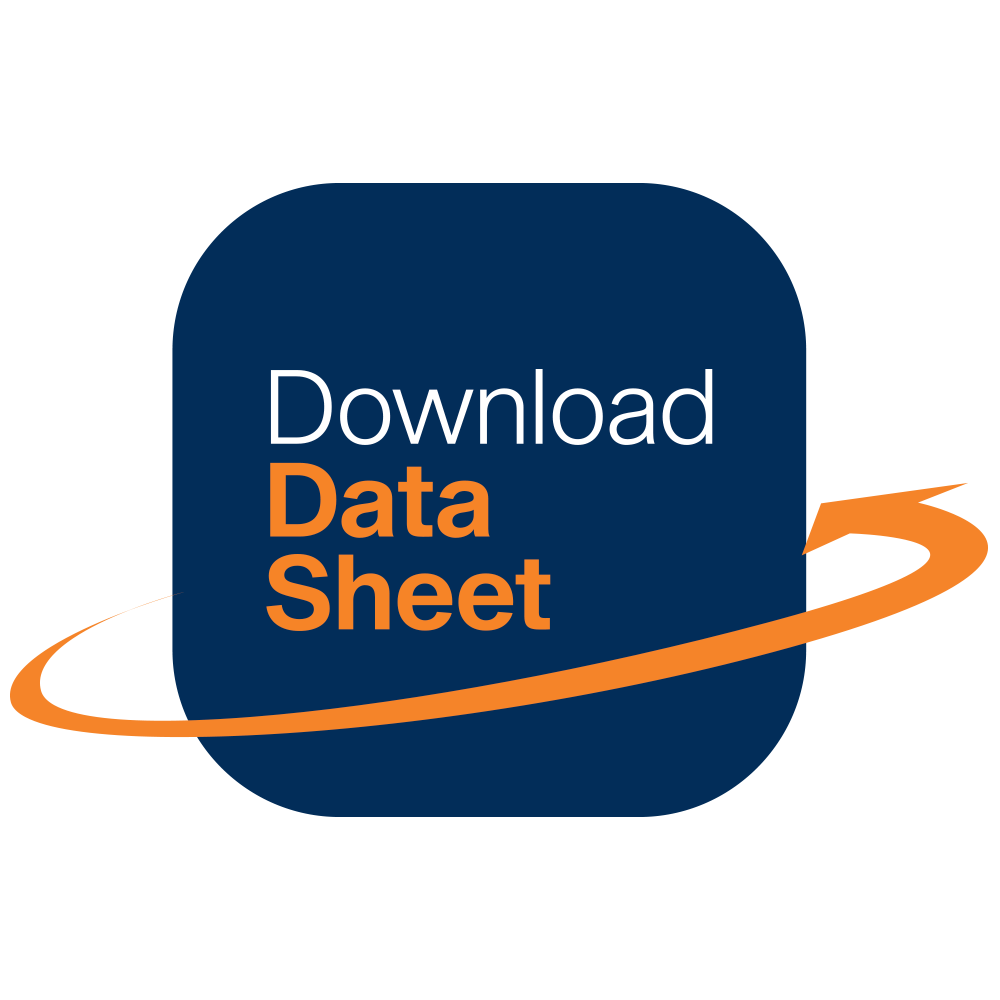ScanBox
ScanBox helps you collect documents and direct them to a specific local or Cloud destination, with a single click on the multifunction printer panel, and send them to the business application in use. Fast, accurate, safe.

What is ScanBox
ScanBox is a Cloud workflow solution that enhances the scanning capabilities of multifunction devices, ensuring interaction with business applications. ScanBox helps control and simplify scanning tasks by integrating the document flow through interactive menus and customized buttons on the printer control panel. The workflow is fully integrated with your business application: custom plugins adapt to user needs, thus providing an optimal scanning experience. With the ScanBox web interface it is easy to create the settings for the workflows, manage them through a secure web portal and apply them to all the devices involved in the process, without intervening on the IT infrastructure.
How it works
At a touch of a customized button on the printer panel, which corresponds to a specific function or the type of document that must be imported into the business application, the scanned documents are sent, protected by an SSL protocol, to the server or to the Cloud (private or public), where they are processed by ScanBox, applying predefined rules. The documents are then sent to the business application, or redirected to the preset destination.
Managing ScanBox and creating new scanning options is simple and immediate, thanks to the web platform accessible anywhere, anytime, and with no impact on the Customer’s IT infrastructure, while ensuring network and document protection.
Benefits
Remote Scan Management
Dynamic configuration
Security
Infrastructure
Cloud Flexibility
OCR and Barcode
Personalization
Document homogeneity
Supported devices
ScanBox is available for HP, Lexmark, Kyocera, Canon, Ricoh, Xerox and Konica Minolta devices. Please check the availability of your devices with our sales team.