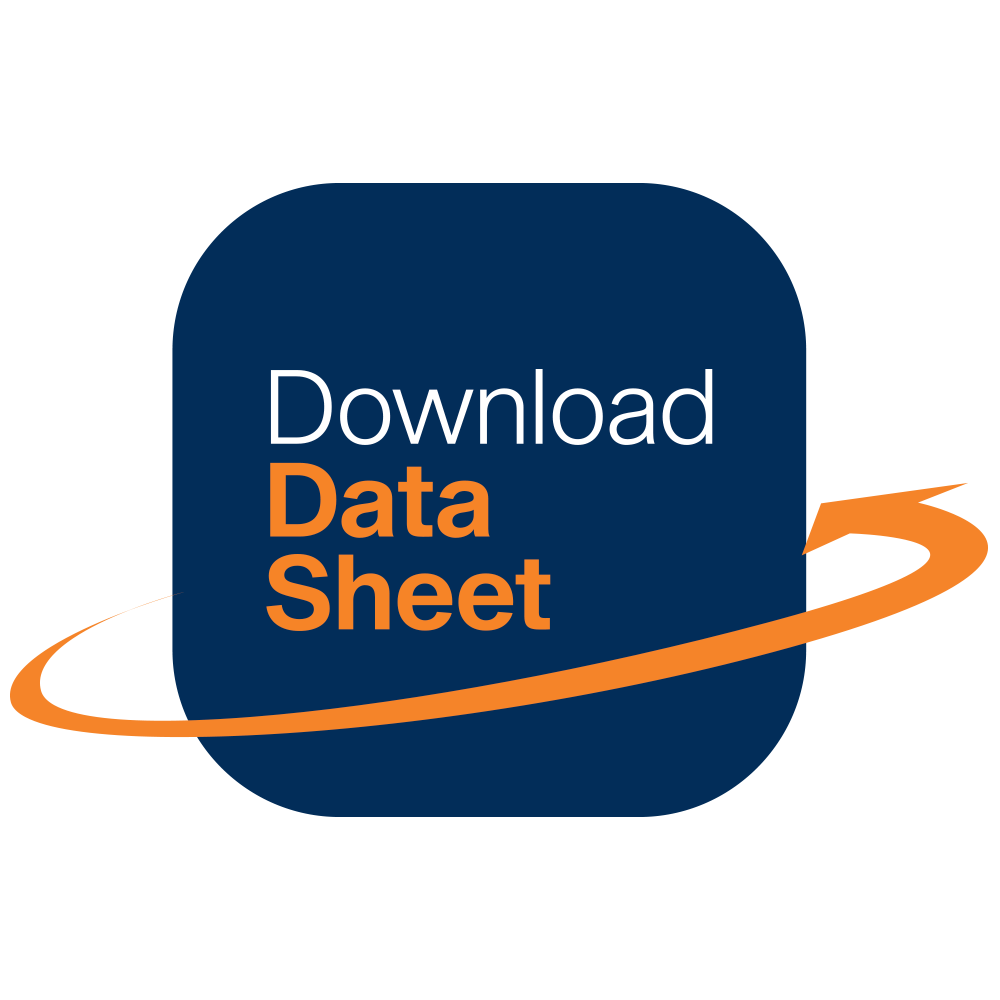MyQ X
MyQ X is a complete print management solution that includes different functionalities to improve printing and document management processes: mobile printing, print management, scan management, consumables monitoring.

How it works
MyQ X is installed on-premise, within the IT infrastructure; simple and immediate, it allows you to customize the printer display to access specific functions for each user or group of users. To collect the printouts, the user can authenticate with the printer through the card reader or inserting a pin, or through mobile devices with a QR code integrated into the printer display. MyQ takes care of print processes, workflows, printing from mobile devices and management of device counters/alerts.
Print Management
MyQ X offers print management functionalities, such as pull printing, printing rules and quotas, print and copy tracking, failover printing, job compression
Scan Management
Scan to Cloud (Dropbox, Google Drive, OneDrive, SharePoint, BOX.com), personalized scanning functionalities, scan to DMS applications and OCR
Mobile Printing
BYOD, credit top up, e-mail print, app available for Android and iOS, login with QR code integrated into the display of the printer, web upload and remote management of the device
Fleet Management
monitoring of printer alerts, to check which are active and which not, read counters and have a proactive management of the printing fleet.
Benefits
Multibrand, available with most of the printing devices on the market
easy to install and configure
protection of both printers and documents
BYOD and mobile printing
respects green policies
Multilanguage and universal interface for every brand
Supported devices
MyQ X is available as embedded for Ricoh, Kyocera, Sharp, HP, Samsung, Toshiba, Xerox and Oki devices. For all other brands, an external version is available. Please check the compatibility of your device with our sales team.